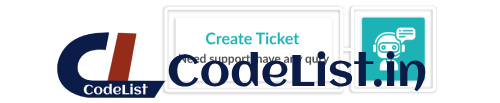Note: This is a plugin designed for
RISE – Ultimate Project Manager & CRM. It is not a separate script.
Overview
Diagram Master is an intuitive and powerful diagramming module designed to enhance the functionality of RISE CRM. It
enables users to create, edit, and manage various types of diagrams, such as flowcharts, mind maps, process
diagrams, and more, directly within the CRM environment.
Key features include:
- Drag-and-drop editor for effortless diagram creation
- Multiple diagram types: Flowcharts, mind maps, and more
- Customizable shapes and connectors for tailored visuals
- Project integration to attach diagrams to specific projects
- CRUD functionality for managing diagrams (Create, Read, Update, Delete)
- Interactive diagrams that can be updated in real-time
Demo URL and Credentials:
Explore the module with our live demo:
- Demo URL: https://demo.hopperstack.com/rise_crm
- Login:
- Email: [email protected]
- Password: 123456
Installation Guide:
- Log in to RISE – Ultimate Project Manager & CRM as an administrator.
- Navigate to Settings > Plugins.
- Install the upload.zip which you have downloaded from the Envato Market with a valid purchase
code.. - If everything is OK, it’ll show a success message.
- Activate the plugin from the option dropdown.
- You’re all set!
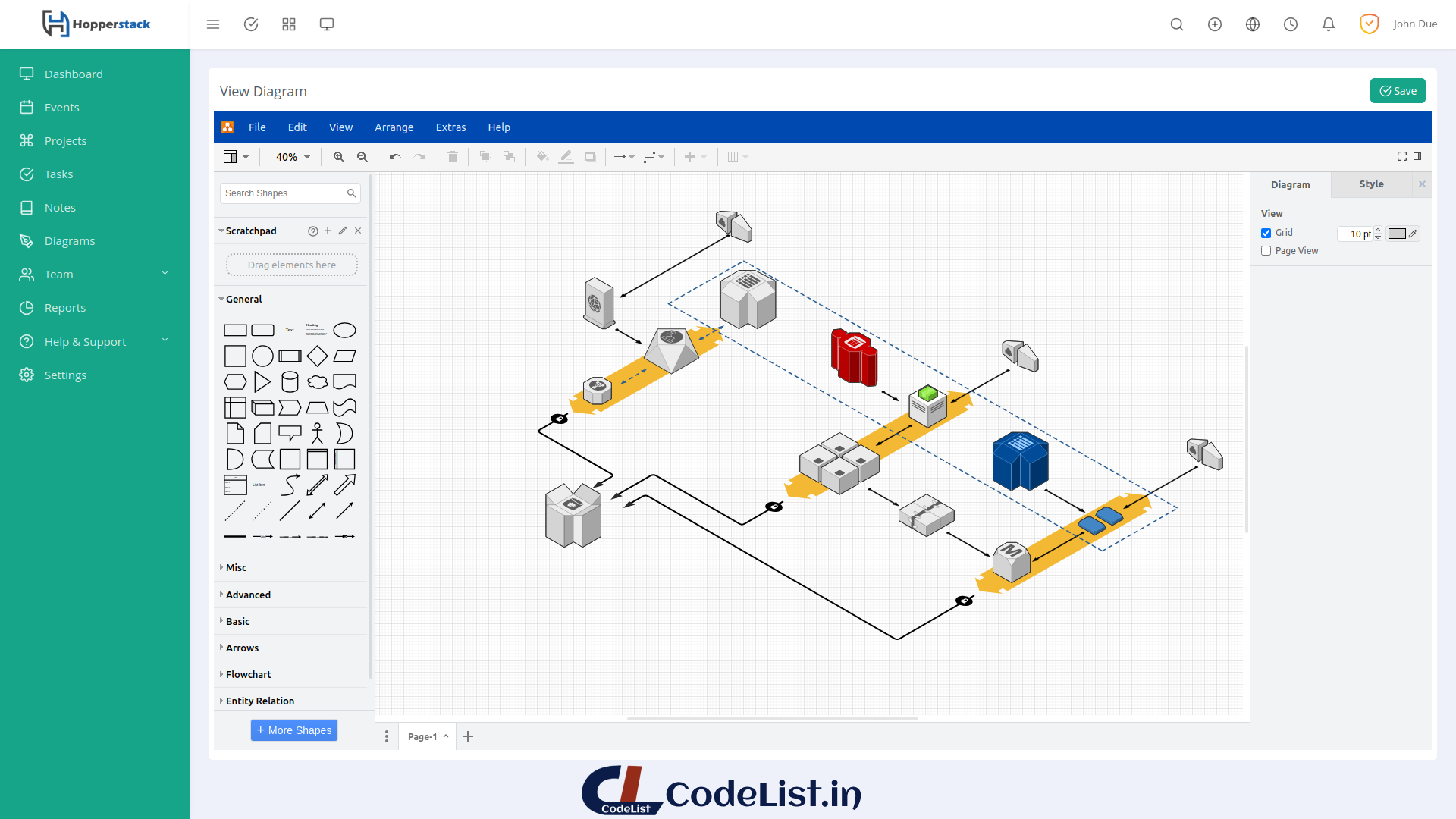
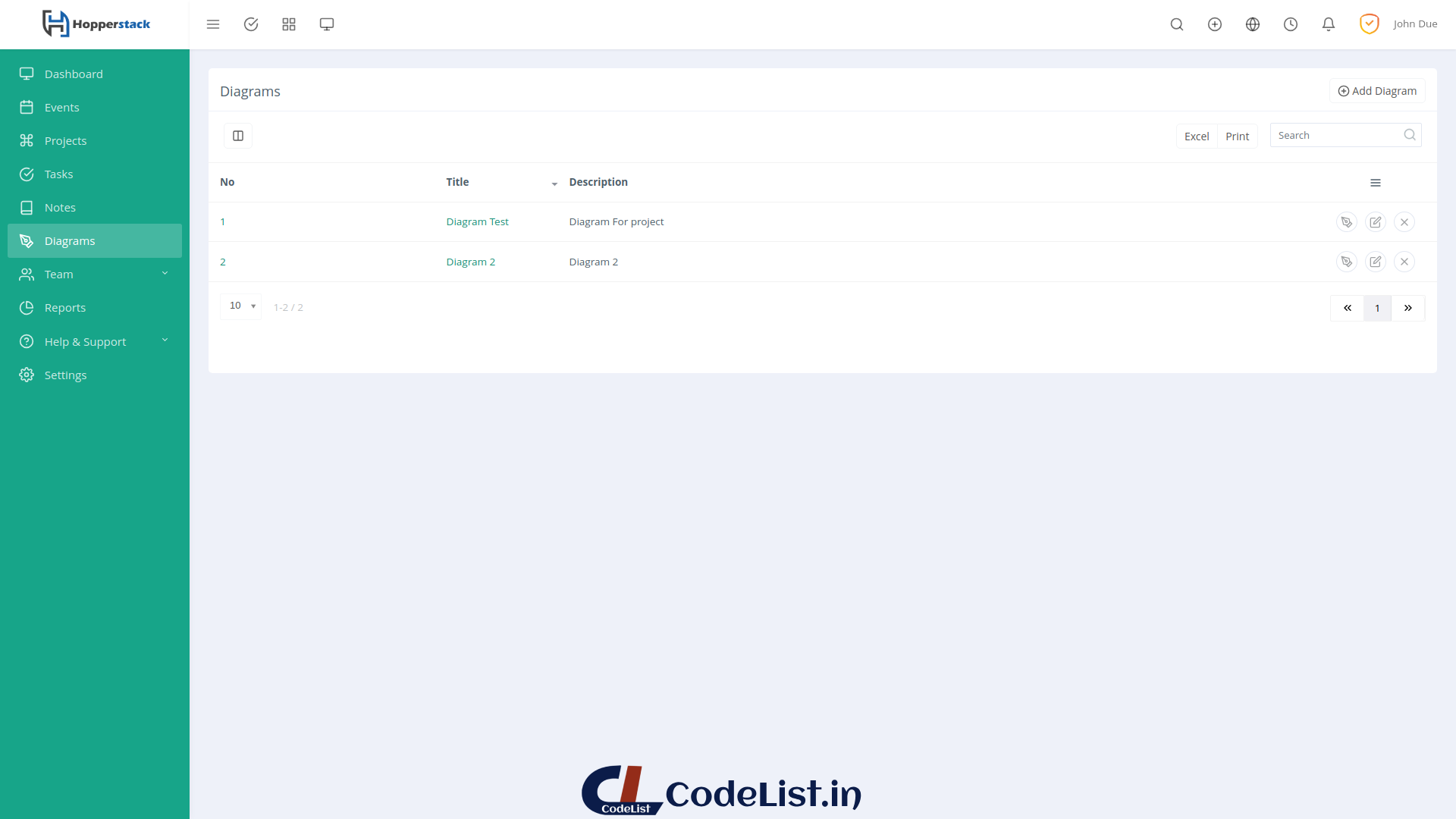
Customer Support
Your satisfaction is our priority! Reach out to us for any queries, support requests, or bespoke solutions.
- Support Hours: Monday – Saturday
- Response Time: Guaranteed within 1-2 business days
- Connect with us via our Support
Portal
Change Log
Version 1.0.1
- Added to allow users to active or deactive the functionality, giving them control over their own settings.
Version 1.0.0
- Initial release