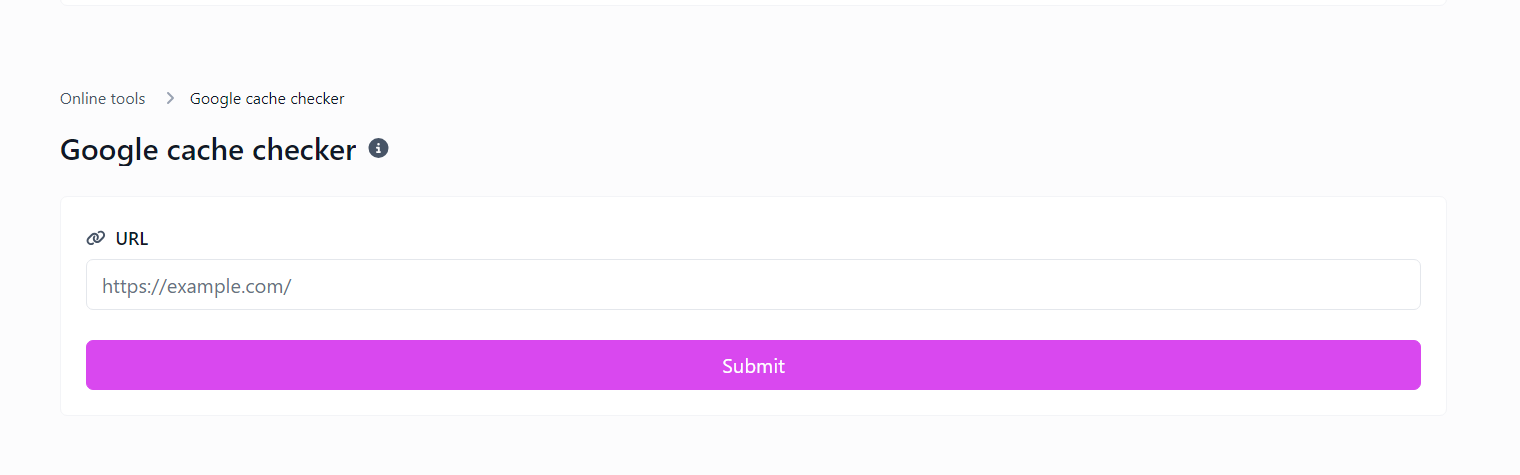Introduction to Google Cache Checker
What is Google Cache?
Google Cache is a snapshot of a web page taken by Google’s search engine at a specific point in time. When Google indexes a website, it saves a cached version of the page, which can be accessed through Google’s search results. This cached version allows users to view a page as it appeared when Google last visited it, providing a useful reference if the live page is unavailable or has been updated since. A Google Cache Checker tool enables you to determine if a page is cached by Google and view its cached version.
Why Google Cache is Important
Google Cache plays a crucial role in web indexing and search engine optimization (SEO). It provides users with access to web pages that may be temporarily offline or altered, ensuring that information remains accessible even if the live site experiences issues. Additionally, the cached version can offer insights into how Google views and indexes your page, which can be valuable for SEO analysis and optimization. Understanding and utilizing Google Cache can help you maintain a reliable online presence and optimize your site’s performance.
How to Use Our Google Cache Checker
Our Google Cache Checker tool allows you to quickly determine if a page is cached by Google and view the cached version. By entering the URL of the page you want to check, the tool performs a query to see if a cached version exists and provides a link to access it. This can be particularly useful for troubleshooting issues, analyzing changes, or verifying how Google has indexed your page. The tool’s simple interface and fast results make it an essential resource for webmasters and SEO professionals.
Applications of Google Cache Checker
Troubleshooting Website Issues
If your website experiences downtime or changes unexpectedly, accessing the Google Cache version can help you troubleshoot and identify potential problems. By comparing the cached version to the current live page, you can determine if recent updates or server issues have affected the site’s content or functionality. Our Google Cache Checker provides an easy way to access the cached version and diagnose any issues that may arise.
Analyzing SEO Performance
Google Cache provides insights into how your page is indexed by Google, which can be valuable for SEO analysis. By examining the cached version, you can assess how your content appears to search engines and identify any discrepancies between the cached and live versions. This information can help you optimize your site’s content and structure to improve search engine rankings and visibility.
Verifying Recent Changes
When making updates to your website, it’s important to ensure that search engines reflect these changes accurately. Using our Google Cache Checker, you can verify whether Google has updated its cached version of your page to reflect recent changes. This can be useful for monitoring the impact of updates and ensuring that your site’s new content or design is properly indexed.
Advanced Features of Google Cache Checker
Accessing Historical Versions
Our Google Cache Checker tool not only provides access to the most recent cached version but also allows you to view historical snapshots of your page. This feature can be useful for analyzing past versions of your content, tracking changes over time, and understanding how your site has evolved. By accessing historical versions, you can gain valuable insights into your site’s development and performance.
Click Here To Google Cache Checker
Comparing Cached and Live Pages
For a comprehensive analysis, our tool enables you to compare the cached version of a page with the current live version. This comparison can help you identify differences in content, layout, and functionality, providing insights into how changes are perceived by search engines and users. Understanding these differences can guide your optimization efforts and improve the overall effectiveness of your site.
Monitoring Cache Status
Our Google Cache Checker also offers monitoring capabilities, allowing you to track the status of your page’s cache over time. This feature can help you stay informed about when Google updates its cached version and ensure that your content is consistently represented in search results. By monitoring cache status, you can maintain control over how your site appears to search engines and users.
Conclusion: Leveraging Google Cache for SEO and Maintenance
The Role of Google Cache in Website Management
Google Cache is a valuable tool for managing and optimizing your website. By using our Google Cache Checker, you can access cached versions of your pages, analyze SEO performance, and monitor changes. This proactive approach helps you maintain a reliable online presence and ensure that your site is properly indexed and accessible to users.
Click Here To Google Cache Checker
Enhancing SEO with Cache Insights
Understanding how Google caches your pages can provide critical insights into your site’s SEO performance. By leveraging our Google Cache Checker, you can optimize your content and structure to improve search engine visibility and rankings. This tool is an essential resource for webmasters and SEO professionals looking to enhance their site’s performance and maintain a competitive edge.
Ensuring Consistent User Experience
Maintaining a consistent user experience is crucial for website success. By using our Google Cache Checker to verify cached versions of your pages, you can ensure that users have access to accurate and up-to-date information. This helps build trust with your audience and ensures that your site remains reliable and effective.